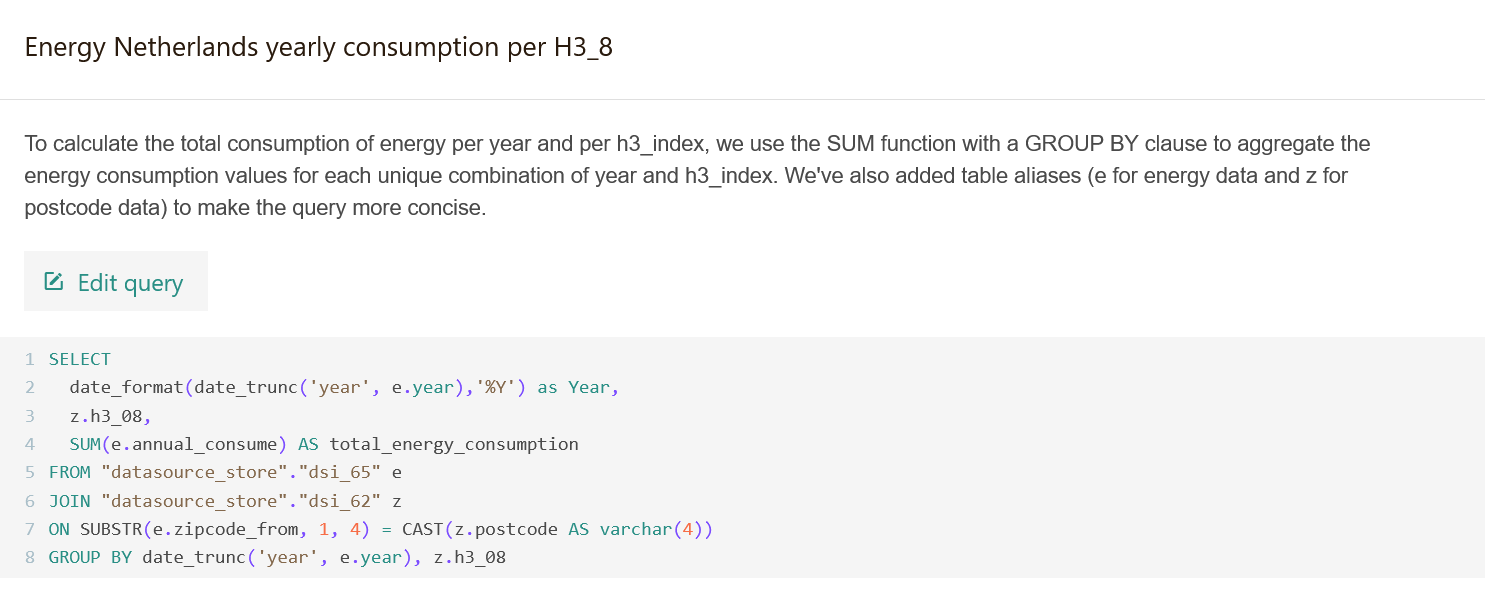Entity tables¶
Entity tables are specific tables that store the attributes and properties of objects that define the repository for your spatiotemporal analysis.
For example, you may need to store transit network information to analyze ridership data and develop predictive models for subway and bus ridership. Entities tables will help you store the topology of the network and design the relationships that link the different entities of the network (bus_station belongs to bus_line and is located in downtown district).
Entity tables are also particularly useful if you consolidate and analyze data from IoT networks. Each IoT will be uniquely identified, located and defined with its attributes in an entity table (ex: traffic_sensor). Again, this will help you analyze the topology of the IoT network in your research area and will facilitate the analysis of time serie data registered by the IoT network.
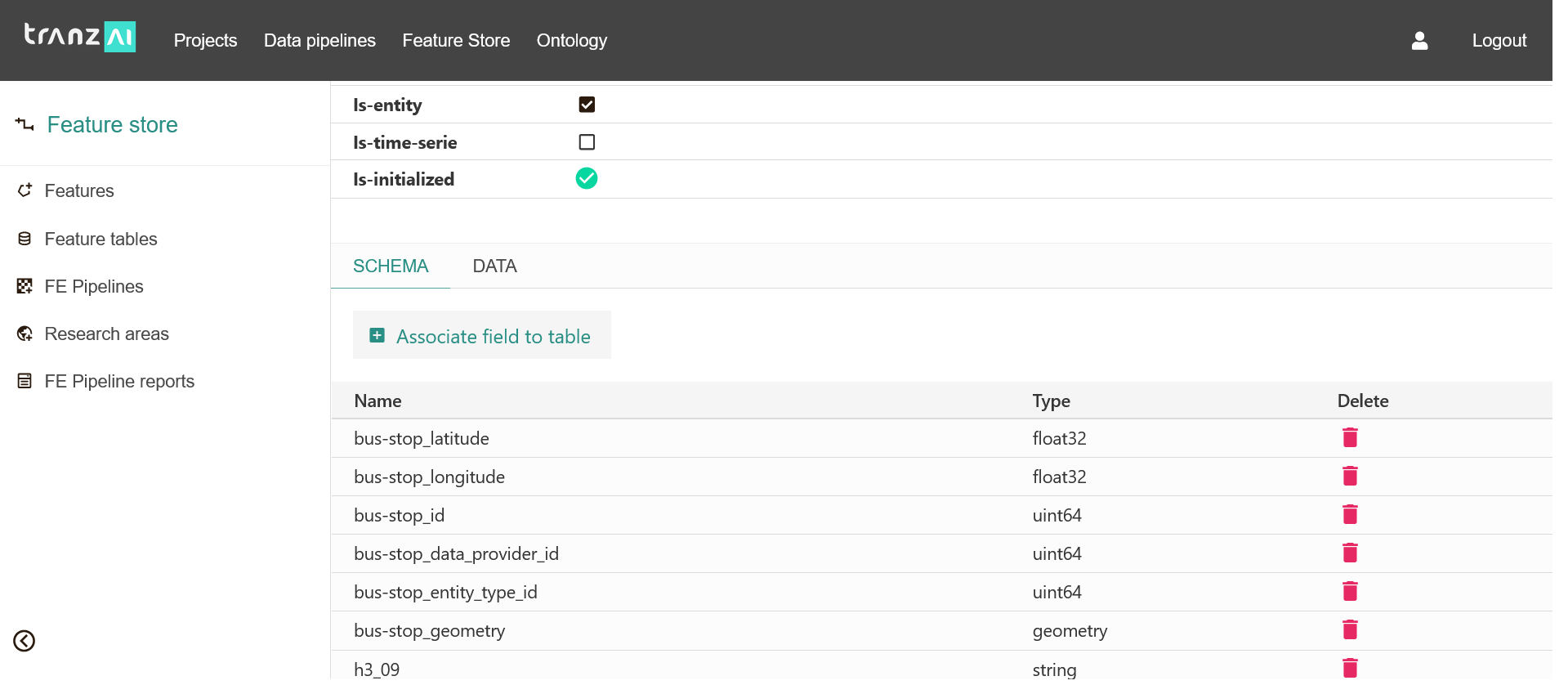
Entity table workflow¶
Create an entity table¶
The TranzAI provides a simplified process for creating an entity table. You simply have to associate an entity_type to a new entity table and you will be automatically provided with a table that contains all the generic fields required to consolidate spatial entities, including geometry fields and spatial indices. The field naming convention provides a direct link to your ontology through the entity_type association, making it easy to record your data lineage.
Deploy an entity table to feature store¶
Like any other table of the TranzAI platform you need to deploy your table to be able to execute queries.
Use an entity table as a source table for data acquisition pipelines¶
An entity table can be used as a mapping table to normalize raw data of a data source containing spatial entities.
Queries with entity tables¶
Entity tables are particularly useful for spatial joins, spatial interpolation and data enrichment through entity attributes.